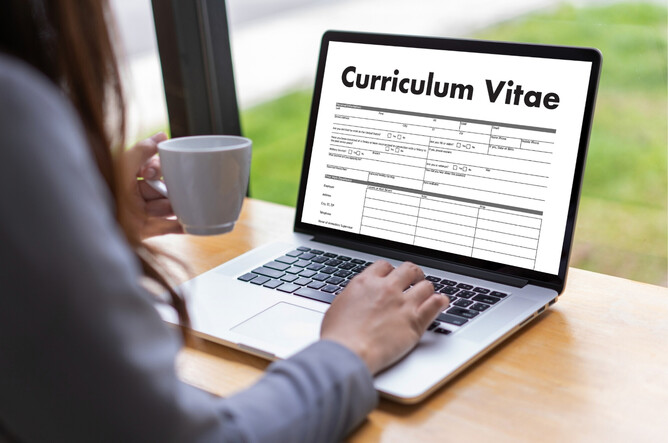We’ve learned a few things over the years, and here are some tips to help make sure your CV is up to scratch!
1. Visual formatting
Your CV is your first opportunity to make a good impression. It’s your personal marketing tool, and first impressions count! Make sure you format and present your CV to a high standard. Use larger and/or bolded text for headings, as well as bullet points and short paragraphs for easy readability.
2. Use consistent font and sizing
Don’t use any crazy fonts or colours. Stick to fonts such as Times New Roman, Arial or Calibri. Avoid fonts such as Comic Sans or any informal/handwritten-looking fonts as they look unprofessional and can be hard to read.
3. Try and keep it to a maximum of 2-3 pages
It’s not a novel, employers want to see your work experience and achievements. Ideally it should take someone no more than 5 minutes to scan and pick up the key points of your work history and relevant skills
4. Include a single phone number and email address
Generally this will be a mobile number – one that you are easily contactable on. Your email address should be professional, something you are happy to have on your CV. If you think it looks silly or unprofessional – you’re probably right! Names and numbers are the easiest – if you want to keep your other email address, create another specifically for professional purposes – just make sure you check it regularly!
5. Include a URL to your professional online profile (eg. LinkedIn)
If you don't include URLs to your professional online profiles, hiring managers will look you up regardless. 86 per cent of recruiters admit to reviewing candidates' online profiles, so why not include your URL along with your contact information? This will prevent recruiters from having to guess or mistaking you for someone else. And while you’re at it… also have a quick look at your Facebook profile – is it public? What is your profile photo? Would you be happy for a prospective employer to see it? Just a thought…
6. Include an executive summary/personal profile.
This shouldn’t be a fluffy statement, but more like a "30-second elevator pitch" where you explain who you are and what you're looking for. In approximately three to five sentences, explain what you're great at, most interested in, and how you can provide value to a prospective employer.
7. Use reverse chronological order.
This is the most helpful for recruiters and hiring managers because they're able to see what you've been doing in recent years immediately. Generally this also means the most relevant experience is the first thing recruiters or employers see – no one wants to be trawling through a CV to find out what you are currently doing. Ensure that you include months started and finished in roles, as well as the year.
8. List quantifiable achievements.
Quantify your major accomplishments and contributions for each role. This can include the money you saved or brought in for your employer, deals closed, and projects delivered on time or under budget. Do not use any more than three to five bullet points.
9. White space draws the reader's eyes to important points.
Recruiters do not spend a lot of time scanning resumes, so avoid dense blocks of text. The key is to format the information in a way that makes it easy to scan and recognise your job goals and relevant qualifications.
10. PROOF READ!
It can be easy to miss small errors if you have read the document until you the page swims in front of you, so call in a friend or family member to cast a fresh pair of eyes over it before you send it. There’s nothing worse than stating you have exceptional attention to detail… only to be followed with a grammatical or spelling error!
Need a hand?
We know putting together a CV can be daunting – especially if it’s your first, or it’s been a while…
Get in touch with us to chat about our jobseeker support services:
- CV writing and updates – range of formats to choose from
- Interview preparation training
- Career advice
Email abbey@jobmedia.co.nz for more info.